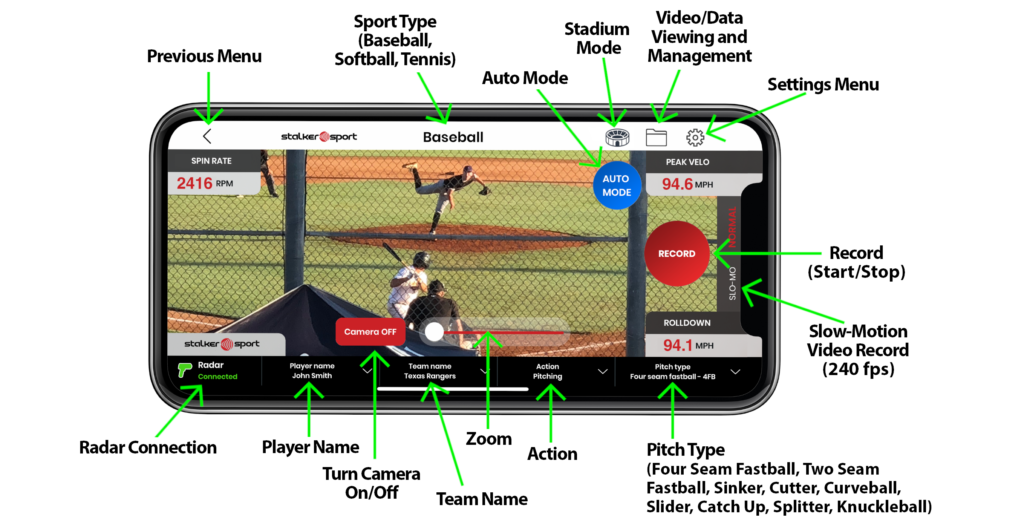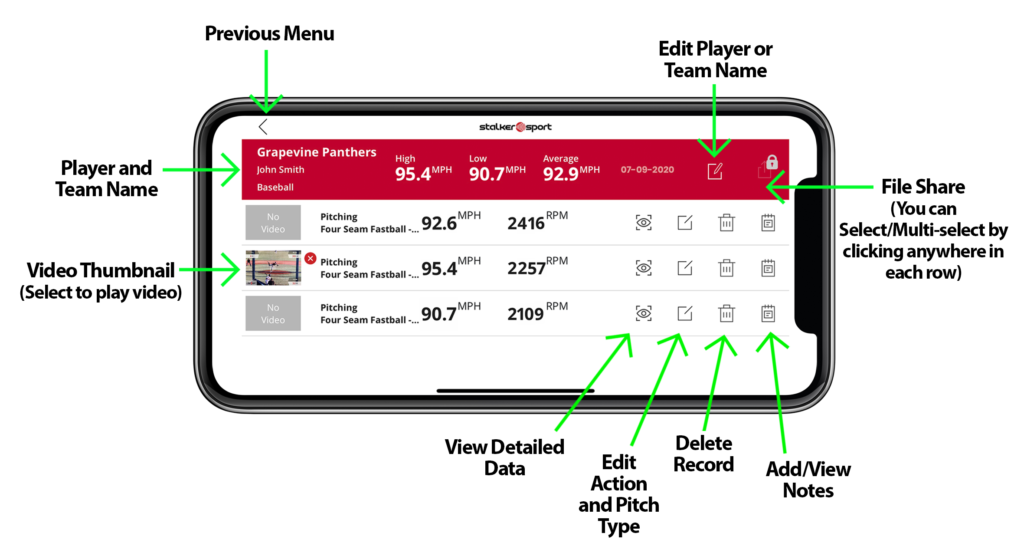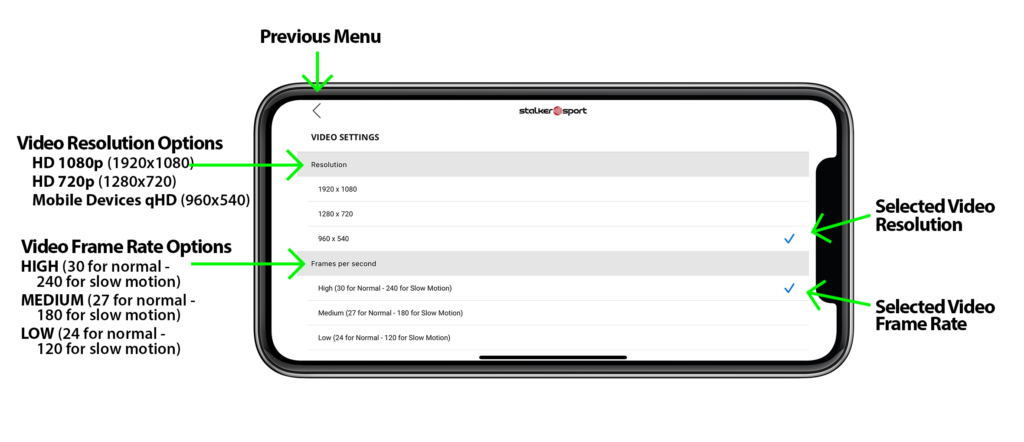The Stalker Sport Radar App FAQs
General App Questions
Is this app only for baseball, or can I use the app for other sports, too?
The app currently offers 3 sports: Baseball, softball, and tennis. “Tennis” is the only mode that does NOT record spin rate, “Baseball” and “Softball” both show spin rate in the upper left corner of your app. While all 3 modes record a variety of other speed measurements, including inbound velo, rolldown, and outbound velo.
Is this app only for pitching? Does it measure other things, like hitting, exit velocity, running speed, etc.?
The Stalker Sport app records data for peak velo (the max velocity the ball travels during a pitch), rolldown (velocity of the pitch over the plate), exit velo (velocity off the bat or once it has been hit). If paired with a Stalker Pro 3s or Pro IIs, the app will also record spin rate for each pitch.
The Stalker radar guns themselves can measure speeds of most objects traveling between 1-150 mph (1.6-241 km/h).
The Stalker Pro 3s or Pro IIs can be set for either: spin (which gives you peak velo, rolldown, and spin) or hit (peak velo [pitch/inbound], rolldown, and exit velocity).
Subscription and Payment Questions
How many Team names may be entered under “Enter Team” section?
There is no limit set to the number of Team names that can be added to the app.
How much data can the app store?
There is no limit set to the size of data that can be stored by the app, the only limit is the device storage capacity and the available free space.
Is data stored on the app forever, or, if not, when does the data disappear/get overwritten?
The data will be available if the app is installed on the device. Your data will be lost if the app is uninstalled.
What happens to my videos and data if I cancel my subscription? Can I access it again if I resubscribe?
You will need to make sure videos are “Saved to Camera Roll” prior to cancelling your subscription if you want to keep them. If you resubscribe, you will have access to all your other data besides videos.
Can I transfer my data to a different person’s Stalker Sport app?
No, there is no way to transfer Stalker sports app data from one device to another.
My payment was declined- is there a grace period where I still have access to my data?
No, there is no grace period. The data cannot be accessed once your premium subscription has expired.
How do I cancel my subscription to the Stalker Sport app?
Your subscriptions(s) can be canceled from the iOS Settings app.
Tap the profile section on Settings -> Subscription -> Stalker Sports Radar. Then select “Cancel Subscription.”
How do I cancel my subscription to just the Sideline HD livestreaming service?
The SidelineHD livestreaming subscription can be canceled from the iOS Settings.
Tap the profile section on Settings -> Subscription -> Stalker Sports Radar
You can see SidelineHD service under StalkerSports Radar. Tap on it and select Cancel Subscription.
Does canceling my subscription to the Stalker Sport app automatically cancel my subscription to the SidelineHD livestreaming service?
No, both subscriptions work independently. Canceling a Premium subscription will cancel it only. To cancel SidelineHD, you will need to cancel it in a separate request.
Radar Gun Questions
What radar guns work with the app?
You can use the Stalker ‘Pro’ series of radar guns. (Pro II+, Pro IIs, Pro 3s).
Can an app/phone pair to more than one radar gun?
Yes, but not simultaneously. You must disconnect your wireless device from a radar gun and repair the connection to a different gun.
Can one gun pair with more than one app?
Yes, the Pro 3s will allow up to 10 simultaneous iOS (iPhone & iPad) connections. The Pro II+ and Pro IIs will only accommodate 1 connection per radar gun.
How can I reset my radar gun to factory settings?
Using the ‘MENU’ key, press once to enter the operator menu. Press and hold the ‘MENU’ key to reach the options menu (should see ‘LOW’ as the setting). Press the ‘MENU’ key until you reach ‘RESET’ setting menu. Use the ‘RECALL’ or ‘SELECT’ keys to change setting to ‘yes’. Press the ‘MENU’ key once more to reveal ‘SURE?’ setting. Use the ‘RECALL’ or ‘SELECT’ key to change setting to ‘yes’ and pull the trigger to confirm. Your radar gun will reboot and be back to factory default settings.
I am picking up random speeds while inside or at a field facing the street. What do I do?
Press the ‘MENU’ key once to see the range setting. Using the ‘RECALL’ or ‘SELECT’ key, lower the range setting. Pull the trigger to confirm your setting change. Changing the ‘RANGE’ setting will lower the sensitivity of your radar gun.
Does my radar gun store data?
No, using the Stalker Sports App you can store all data readings from your radar gun.
App Settings
Can I add different logos/watermarks for different teams?
Yes, you can add multiple team logos. You can change this by accessing the settings menu in your app, click on ‘add team logo to video’, from there upload your logo and you’re ready to start videoing.
Video Questions
Can I play videos back in slow motion?
Yes, but to do so, you will need to save the videos in slow motion using onscreen settings.
What resolution are videos recorded in?
There are 3 available resolution settings: 1920 x 1080; 1280 x 720; 960×540
Are videos clear enough to be displayed on a TV for after-game review?
Yes. For highest clarity, we recommend recording in 1920×1080 resolution.
Can I export my videos to other apps?
Once they are stored on your iPad or iPhone, you can export to any other app.
How long can the recordings be?
Recordings can be unlimited length; however, large videos may impede your ability to transfer easily.
How are videos stored in the app?
You can choose to store videos on your iPhone or iPad camera roll or alternately be stored in the app.
Data and Stats Questions
Can I export data to Microsoft Excel to track player improvement?
Yes, you can export data to Microsoft Excel to create charts and graphs that visualize player improvement over time.
Radar Gun Setup Tutorial for using the Stalker Pro IIs and Pro II+ with the Stalker Sport App